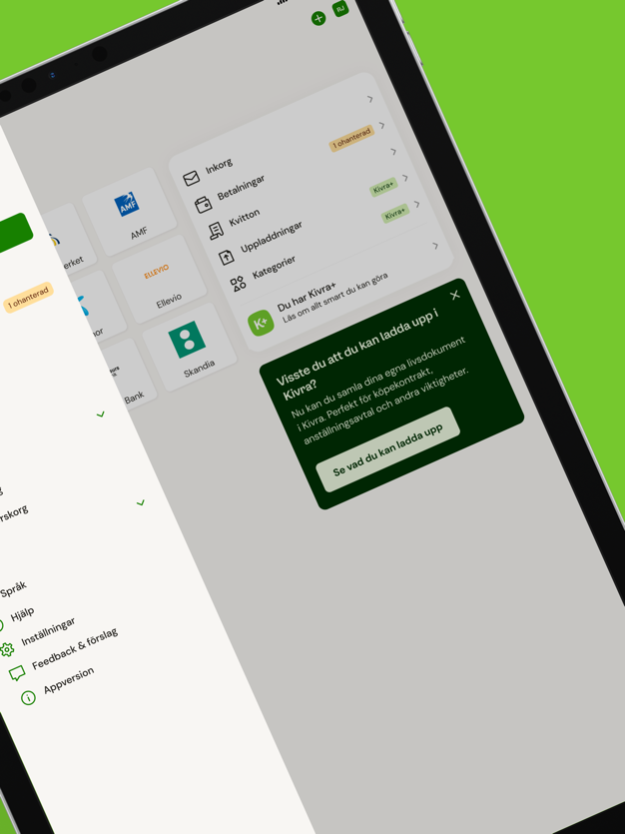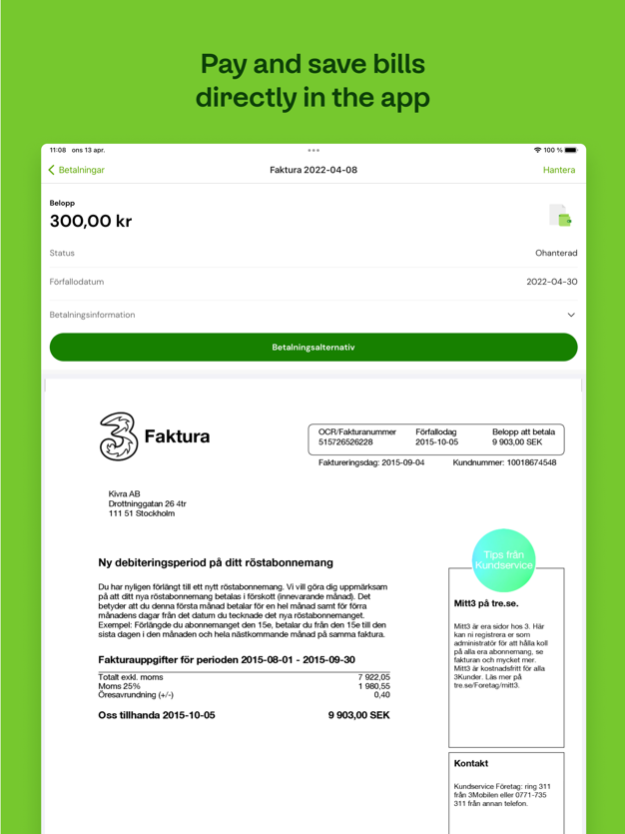Kivra 8.19
Continue to app
Free Version
Publisher Description
Kivra is a place where you can collect your important stuff. Letters, invoices, receipts and more – things that you otherwise would keep in binders, trousers or piles of paper. You no longer have to look for insurance letters, warranty receipts or the dog’s vaccination certificate. Instead you can gather everything in the same place to make it available at all times, wherever you are.
Kivra is a sustainable alternative to postal mail and receipts. And for each document that is being sent or received in Kivra we take one step in the right direction for the environment. Furthermore, with our upload service you can choose and upload what is important to you, everything stored safely behind Mobile BankID.
Today, tens of thousands of private companies send letters and invoices digitally using Kivra. And several of Sweden’s regions and authorities are connected, ready to send tax returns, vaccination certificates, annual statements and other important stuff to you. You can also receive digital receipts from some of the country’s most popular store chains.
We continuously develop Kivra, with new functionalities and more connected companies, so that you can collect everything in the same place.
For example, we will now launch Kivra+. A smart premium service for you who want to collect even more important stuff in Kivra. You can try Kivra+ for free for a limited time.
Kivra – a better place for your important stuff.
Kivra's terms and privacy notice can be found here: https://kivra.se/en/about-us/about-kivra/terms
Apr 7, 2024
Version 8.19
The app has been improved to be faster and more stable.
About Kivra
Kivra is a free app for iOS published in the Office Suites & Tools list of apps, part of Business.
The company that develops Kivra is Kivra Sverige AB. The latest version released by its developer is 8.19.
To install Kivra on your iOS device, just click the green Continue To App button above to start the installation process. The app is listed on our website since 2024-04-07 and was downloaded 2 times. We have already checked if the download link is safe, however for your own protection we recommend that you scan the downloaded app with your antivirus. Your antivirus may detect the Kivra as malware if the download link is broken.
How to install Kivra on your iOS device:
- Click on the Continue To App button on our website. This will redirect you to the App Store.
- Once the Kivra is shown in the iTunes listing of your iOS device, you can start its download and installation. Tap on the GET button to the right of the app to start downloading it.
- If you are not logged-in the iOS appstore app, you'll be prompted for your your Apple ID and/or password.
- After Kivra is downloaded, you'll see an INSTALL button to the right. Tap on it to start the actual installation of the iOS app.
- Once installation is finished you can tap on the OPEN button to start it. Its icon will also be added to your device home screen.